 The access control system is a convenient mean to control a facility’s entry and access to sensitive areas, such as security room, computer rooms, stock rooms, elevators and executive suits throughout a facility. A network door access control installation can put management in total control of internal and external entrances throughout a site 24/7/365. Management can decide WHO may enter each area and at WHAT TIME period each may enter. Authorization codes can be entered into the access system, changed or deleted in seconds by a click of a mouse. A time-stamped log of selected doors can be referenced to tell WHO went WHERE and WHEN. Using a combinations of electric locks, access cards (similar with credit cards), card readers, a PC and one or more microprocessors, an electronic access control system allows the customer to keep doors to a restricted areas locked for unauthorized personnel or visitors, while at the same time allowing some of the customer’s employees easy access through these doors, without having to bother with keys and the multitude of problems that the use of keys can cause.
The access control system is a convenient mean to control a facility’s entry and access to sensitive areas, such as security room, computer rooms, stock rooms, elevators and executive suits throughout a facility. A network door access control installation can put management in total control of internal and external entrances throughout a site 24/7/365. Management can decide WHO may enter each area and at WHAT TIME period each may enter. Authorization codes can be entered into the access system, changed or deleted in seconds by a click of a mouse. A time-stamped log of selected doors can be referenced to tell WHO went WHERE and WHEN. Using a combinations of electric locks, access cards (similar with credit cards), card readers, a PC and one or more microprocessors, an electronic access control system allows the customer to keep doors to a restricted areas locked for unauthorized personnel or visitors, while at the same time allowing some of the customer’s employees easy access through these doors, without having to bother with keys and the multitude of problems that the use of keys can cause.
State-of-the-Art Access Control Installations for Facilities Control
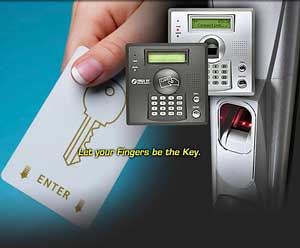 Videocom access control security systems can control access points allowing or restricting access by person, by door, by time of day, by day of the week and by combinations of the above.
Videocom access control security systems can control access points allowing or restricting access by person, by door, by time of day, by day of the week and by combinations of the above.
The card reader is connected to a Controller that is interfaced through a RS-232 to a PC which checks and verifies that the card is valid and allows or denies access. If the information is accepted the door will be opened, otherwise, the door will remain locked.
The card holder can be arranged in groups with similar requirements for entering and exiting those areas of the building controlled by readers. The group of card readers that can be used by a particular group is defined as an access level. The card will have a unique number assigned by the manufacturer. On the access card, we can print the picture ID of the bearer along with the name and other information and the same picture and name loaded previously into the PC must match the one from the card once the card is presented to the reader – in this way a security guard (control access operator) can match the person site (face) with the PC picture and make sure it is the same person that is using the card access.
We install mostly proximity access control systems. Our network door access control systems provide with key cards or key fobs as well. The proximity access control system is avoiding the wear and tear of the swiping card with a magnetic stripe. Our access control system proximity type can read the information embedded into key cards or key fobs, depending on the application, from different ranges like 2, 6, 12 inches or larger distances for example: a gate control reader can allow automatic access – hands free – when a vehicle operator even has the access control card in the wallet or has it somewhere in the vehicle. The driver – card access user - can stay in the car holding the steering wheel and the gate will open allowing access (similar with EZ Pass).
 Many customers whish to combine time and attendance (T/A) recording with their access control system, using the “card in” and “card out” event data to help generate payroll reports for an organization employees. Our card access system offer flexibility and functionality by providing a series of readers and controllers combinations with a LCD display for employee visual verification of time that can also be used as controllers in the access system. Using the export.exe software customers can then export data to a payroll software package like Quicken.
Many customers whish to combine time and attendance (T/A) recording with their access control system, using the “card in” and “card out” event data to help generate payroll reports for an organization employees. Our card access system offer flexibility and functionality by providing a series of readers and controllers combinations with a LCD display for employee visual verification of time that can also be used as controllers in the access system. Using the export.exe software customers can then export data to a payroll software package like Quicken.
Protecting People and Property using State of the Art Electronic Access Control
Videocom installs and services electronic access control systems from one door to 500 doors, in any type of building or office. Videocom works mostly with Kerri Systems and Keyscan Access Control. These systems will allow or decline access into buildings and / or offices, werehouses etc. It also can track down on a PC who, where (what door) and what time a person enters or exits. These sytems can enroll or delete users, by a click of a mouse. The users can be divided into categories like "tenants" or "employees" or "temorary users" like "contractors" etc. Also, can establish a time frame "schedule" for each category like "contractors" between the hours of 9am to 5pm, and many other features that would enhance the security of a building or office.






